Bitcoin Wallet Guide 101: Breadwallet Part 1
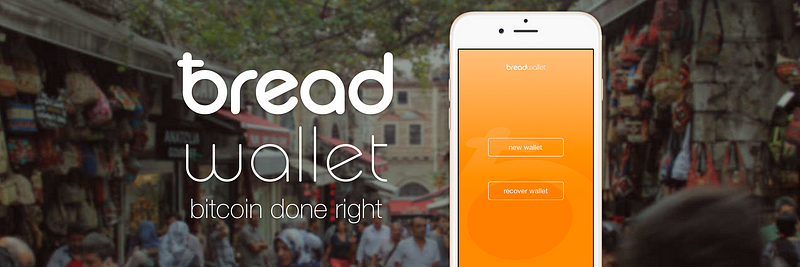
Bitcoin Wallet Guide 101: Breadwallet
Part 1: Setting up Breadwallet for iOS | Download Now
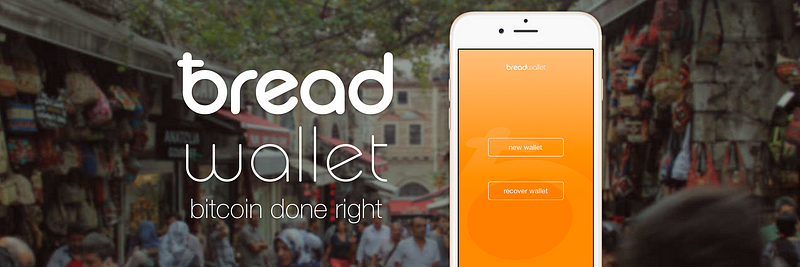
Bitcoin Wallet Guide 101: Breadwallet

There’s a lot of mobile bitcoin wallets out there in today’s app market. Which one you choose is a matter of personal preference and choice of features. Most have built out extensive security features like easy ways to backup your wallet and rotating addresses for every transaction. Here’s a concise guide on how to start your first Bitcoin wallet using Breadwallet.
Download Breadwallet from the iOS App Store and Open the App before we get started
Step 1: Select “New Wallet” from the available options to create a new bitcoin wallet

Generate a Back Up Phrase
Step 2: Select “Generate Recovery Phrase” to create secret phrase that only you should know. Important: This passphrase is a backup of you bitcoin wallet, so keep it safe and secret. This is will protect you from losing your bitcoin incase you lose or break your phone or accidentally get pushed in the pool with your phone in your pocket. :/

Save Your Back Up Phrase for Your Wallet
Step 3: Here’s where the magic happens: Breadwallet generates a phrase that only you should know and store. Write it down and put it somewhere safe!
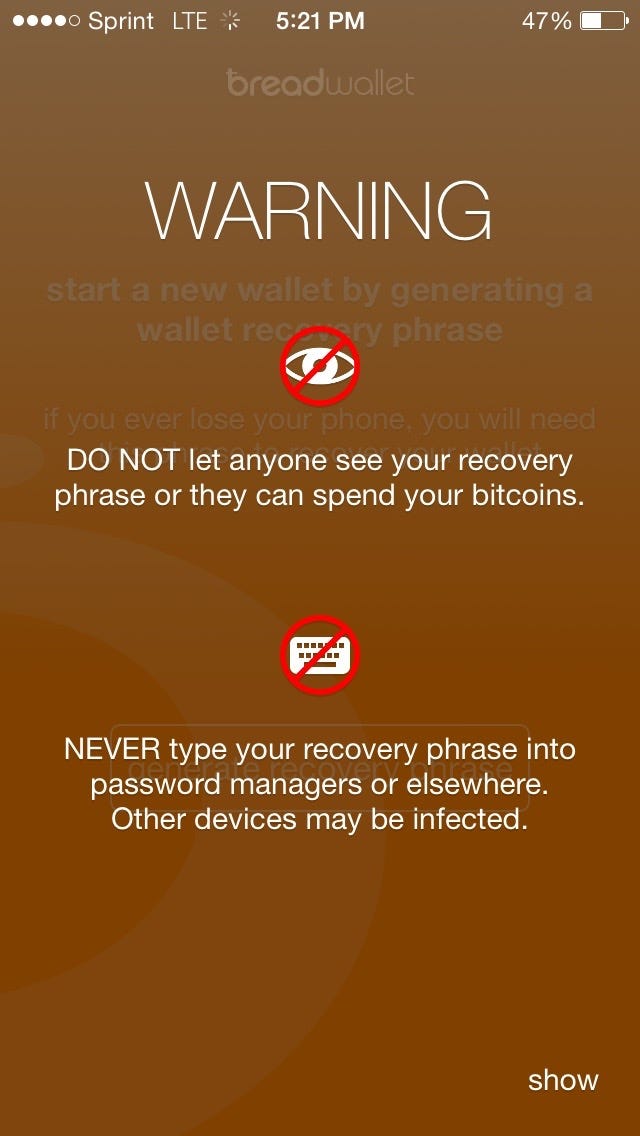
The app will let you know that this is serious business and you’ll have to be ready to accept the responsibility that comes with owning a bitcoin wallet. Luckily bitcoin is great in that you can backup your money just like a file. There’s no need to be intimidated, it’s just something new.
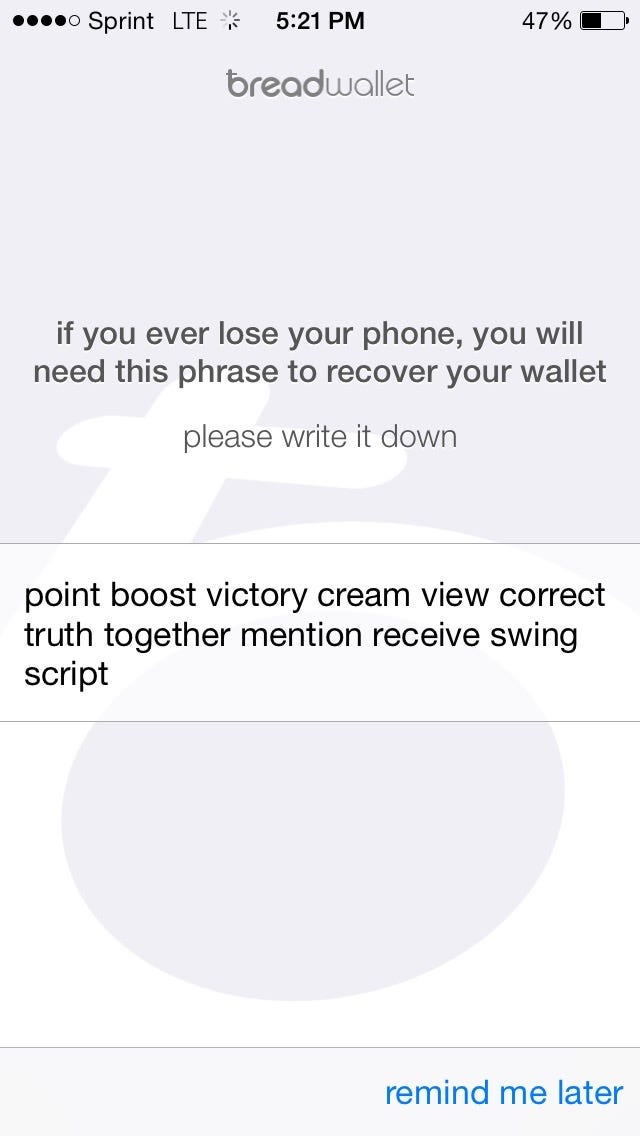
This is what it looks like when a phrase is generated. Again, if you haven’t already, please write it down and keep it somewhere safe. Luckily for me, as soon as I took a screenshot of my code it forced me to generate a new one. The reason this happened is that it wouldn’t be safe to keep this code in my phone as an image or, even worse, in the cloud. Say I were to lose my phone, then I’d also lose my backup. If my backup was uploaded to the cloud then it could be accessed by anyone that were to obtain access to my iCloud account (i.e. a hacker.) So, the code shown here is obsolete and doesn’t connect to any account. The safest bet is to write it down and store a physical copy. You can even make more than one physical copy as long as you keep it in a secure place.
That’s it! You now have a new, secure bitcoin wallet provided by Breadwallet. In the next tutorial I’ll show you how to send and receive bitcoin using your Breadwallet.